$15 monthly subscription gives you full access to all experimental APIs listed below.
Our experimental API connects your AI website accounts to a fully-featured REST API, letting you automate all supported services at website subscription prices—significantly cheaper than official API rates. Use multiple accounts per service with automated load balancing included.
Supported services: Midjourney, Google Flow, Dreamina, Kling, Mureka, Runway, MiniMax, PixVerse, TemPolor, InsightFaceSwap and LTX Studio.
 Midjourney
Midjourney
Since early 2023 useapi.net has provided a simple, reliable and affordable way to use Midjourney via Midjourney API.
Connect your Midjourney Discord account(s) to our experimental API following simple instructions and start using it immediately in your production environment. There are no other requirements needed to start besides having a Midjourney subscription.
The entire Midjourney Discord Bot functionality, including video generation, is supported. Our experimental Midjourney API uses intelligent logic to prevent potential issues with Discord and Midjourney, such as bans, CAPTCHA challenges or excessive requests. CAPTCHA solver included at no additional cost.
 Google Flow
Google Flow
Google Flow API provides access to Google’s AI models including Veo, Imagen 4, Nano Banana / Gemini 2.5 Flash Image, and Nano Banana Pro / Gemini 3 Pro Image.
 Dreamina
Dreamina
Dreamina API provides access to Dreamina by ByteDance, offering AI video generation with Seedance 2.0, Dreamina 3.5 Pro, and Dreamina 3.0 models. Supports text-to-video, image-to-video, end frame, and multi-frame keyframe modes.
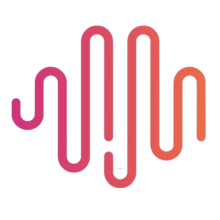 MiniMax | Hailuo AI
MiniMax | Hailuo AI
MiniMax API for MiniMax AI, a Chinese AI startup backed by Alibaba and Tencent. MiniMax offers text/image-to-video, text-to-image, and audio synthesis models via Hailuo AI. Supports video generation (Hailuo 2.3, 02), multiple image models, and audio (Speech 2.5, Music 2.0).
 Kling
Kling
Kling API for Kling AI, a generative artificial intelligence service developed by Chinese short video giant Kuaishou Technology. Kling AI is considered by many to be the best AI model, leading the pack with prompt adherence, video quality and unmatched consistency.
 Runway
Runway
Runway API for Runway AI. Our API supports all the functionality for Gen-4.5, Gen-4, Gen-4 Turbo, Nano Banana, Nano Banana Pro image generation available on the original Runway AI website. This includes Text/Image/Video-to-Video, Act Two, Aleph, Lip Sync, Images, Frames and more.
 PixVerse
PixVerse
PixVerse API for PixVerse.ai. Generates videos from text and image prompts, supports a large number of video effects, and can extend, upscale, and lipsync videos.
 Mureka
Mureka
Mureka API provides access to Mureka AI, a music generation service featuring proprietary SkyMusic 2.0 model, positioned to compete with Suno and Udio. Also includes speech generation with voice cloning and multi-speaker conversations.
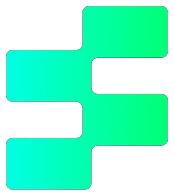 TemPolor
TemPolor
TemPolor API provides access to TemPolor, a royalty-free music generation service that creates soundtracks from text prompts, custom lyrics, and MIDI. Supports voice cloning, extensive customization (chords, BPM), and export in mp3, wav, and stems.
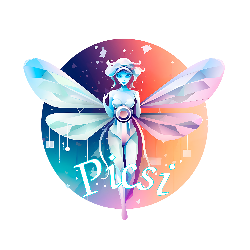 InsightFaceSwap
InsightFaceSwap
InsightFaceSwap API for the InsightFaceSwap Discord Bot by Picsi.Ai. Swap faces from source images onto target images. Free and paid tiers available with extra features like HiFidelity Mode, ARTIFY, and multi-face morphing.
 LTX Studio
LTX Studio
LTX Studio API for LTX Studio provides access to video models: LTX-Video, Veo 2 and Veo 3, and image models: FLUX.1 Kontext, FLUX.1 Kontext Max, Nano Banana / Gemini 2.5 Flash Image.
 Useapi.net
Useapi.net
Visit our 

We regularly post guides and tutorials on the 
