 Setup Runway
Setup Runway
Table of contents
Approximately 2 minutes to complete setup steps.
Create Runway account
You need a Runway account. Create a new account if you don’t have one already.
Please note even if you have an existing Runway account we are strongly recommending creating a separate Runway account specifically designated to be used with useapi.net API.
You can start with a free Runway account and upgrade to a paid account once you feel comfortable with the API offerings.
For free Runway accounts, the following features are unlocked with this experimental API:
- Unlimited number of Text to Image Preview generations
- Unlimited number of Image Upscaler generations
- Unlimited number of Transcribe generations
- Unlimited number of Super-Slow Motion generations
- Unlimited number of Frames Describe generations
When creating a new account, choose the email option. The API will not work with accounts created using Sign up with Google, Sign up with Apple, or Use Single Sign-On (SSO) options.
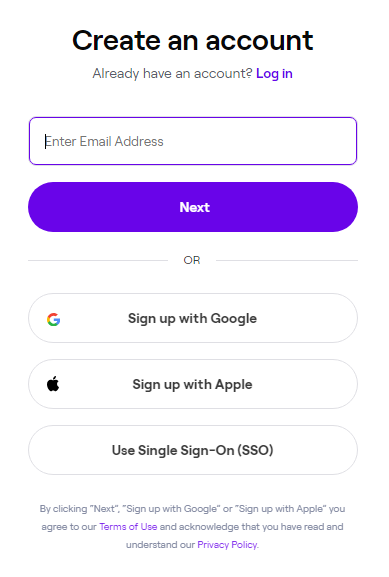
Configure API
Proceed to POST /accounts/email and configure the API to use the account created above.