 Setup HeyGen
Setup HeyGen
July 4, 2025 (August 21, 2025)
HeyGen API has been decommissioned. Currently we do not have plans to re-release it and recommend switching to Mureka API for speech and music generation.
Table of contents
Approximately 2 minutes to complete setup steps.
Create HeyGen AI account
Navigate to https://app.heygen.com/login and sign up with an email account 3. Our API does not support Gmail, Apple or SSO accounts. We strongly recommend creating a separate HeyGen AI account designated for API work.
Enter your email 1 and password 2 and log in to your account. 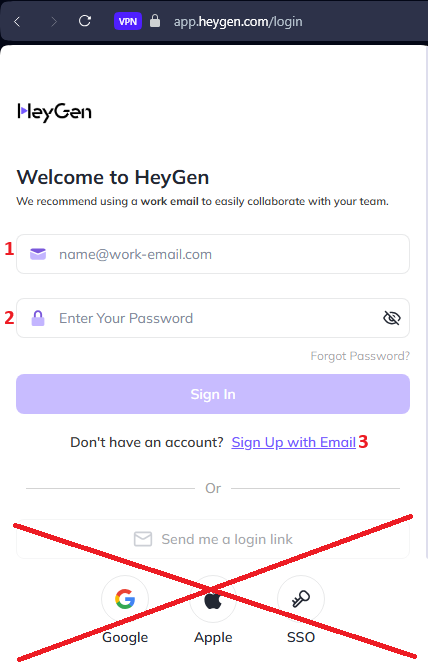
Navigate to https://app.heygen.com/create-v4, enter any text you like 1 and click the play button 2 to ensure that TTS generation is active and working for your account. 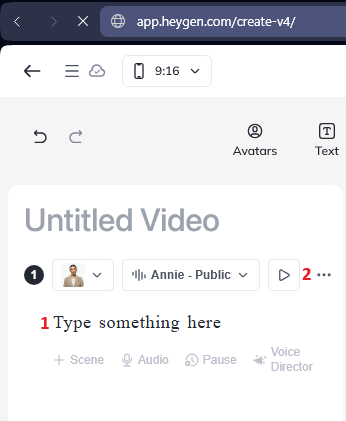
Configure HeyGen API account
Proceed to POST /accounts and configure the HeyGen API account to using email and password.
Verify email and password values
This only verifies that email and password values are correct. To complete setup, you MUST proceed to POST /accounts and complete the configuration of the HeyGen API account using the verified email and password values.