 Setup Mureka
Setup Mureka
December 2, 2024 (January 19, 2026)
Looking for the legacy setup method?
Table of contents
- Create Gmail account
- Clear all browser cookies
- Navigate to Mureka and login with Google
- Navigate to Google Account
- Copy
__Secure-3PSIDcookie - Configure Mureka API account
Approximately 10 minutes to complete setup steps.
Mureka AI, a music generation service from Chinese tech giant Kunlun Tech featuring proprietary SkyMusic 2.0 model and positioned to compete with Suno and Udio. Mureka AI creates unique songs based on user-provided lyrics or description (AI-generated lyrics), selected musical styles, and references to specific vocals and songs, including those uploaded by the user.
Create Gmail account
We strongly recommend creating a separate new Gmail account designated to be used with the API. When creating the account make sure to turn on 2-Step Verification authorization using Google Authenticator.
Clear all browser cookies
Launch Chromium-based web-browser of your choice (eg Opera, Brave, Chromium or Chrome) and clear all cookies. It is very important that you start absolutely fresh and obtain fresh Google cookies.
We suggest using Opera with VPN option turned on and VPN region set to Americas.
- Open a new browser tab
- Click on the address bar and type
opera://settings/clearBrowserData(orchrome://settings/clearBrowserDatafor Chrome)1 - Press
Enterto navigate to the settings page - Set
Time rangetoAll time - Check
Cookies and other site data2 - Click
Delete data3
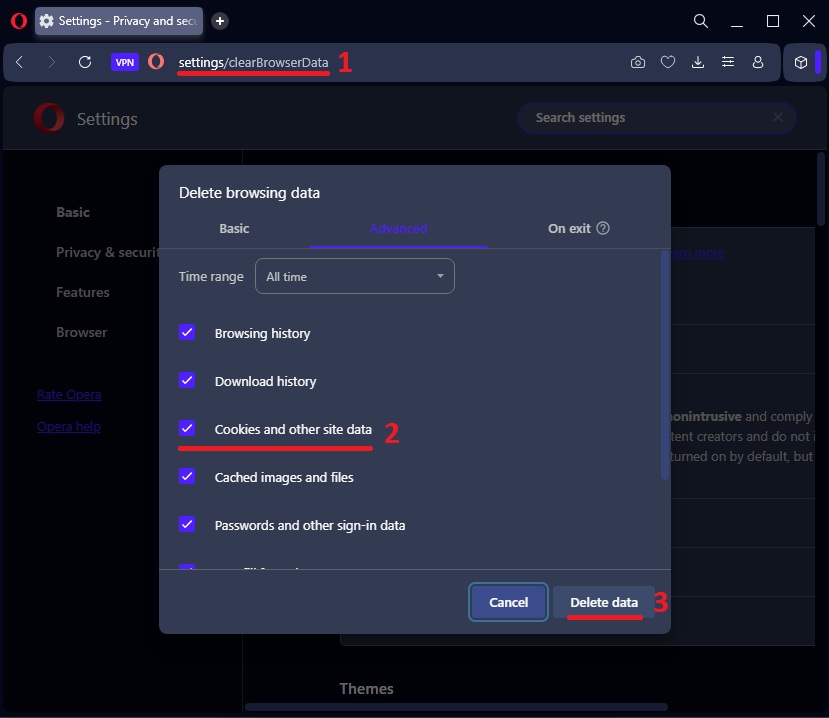
Navigate to Mureka and login with Google
- Navigate to https://www.mureka.ai
1 - Click on
Try free nowbutton2
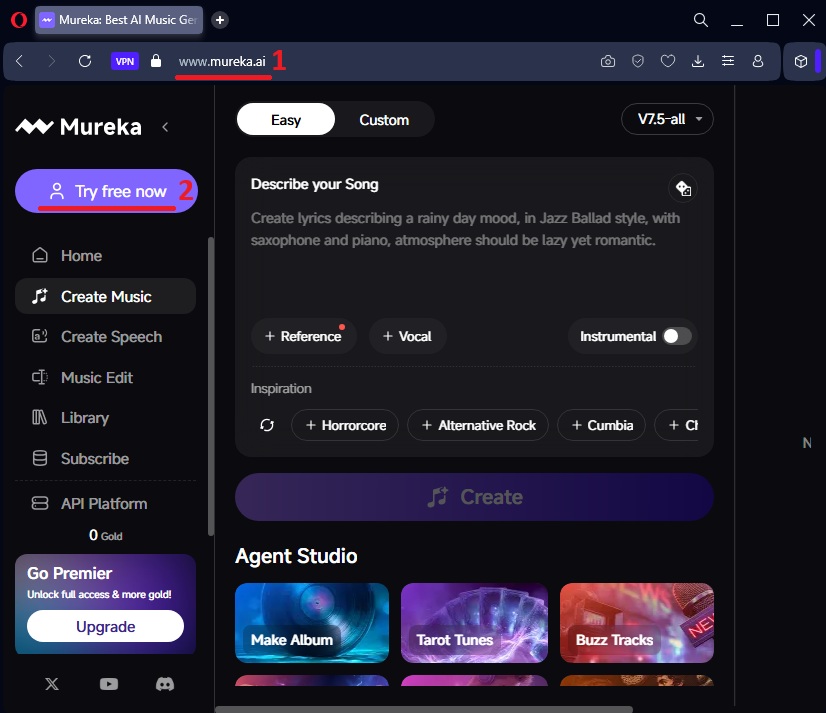
- Click
Continue with Googlebutton
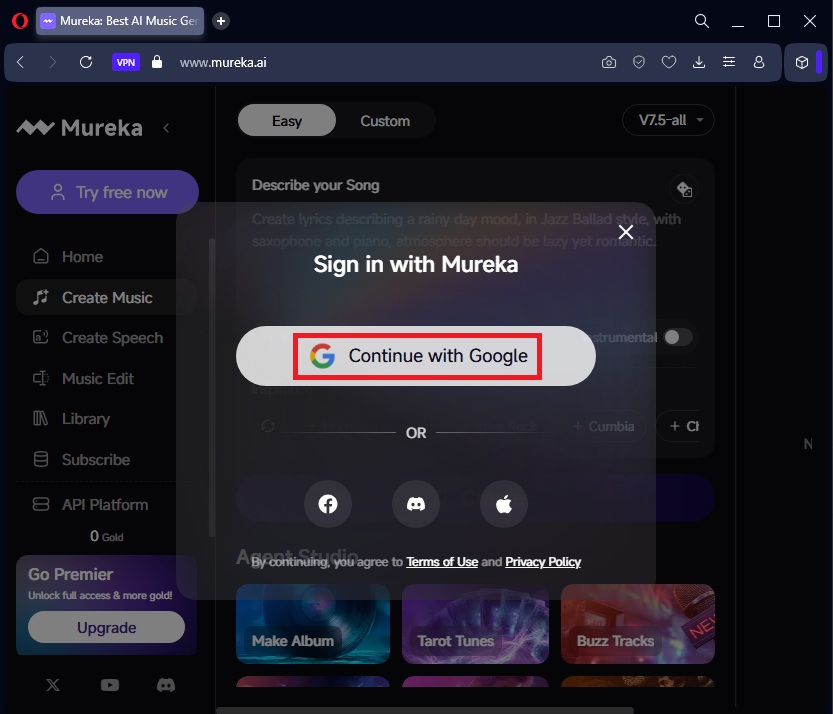
- Enter your Google email created earlier
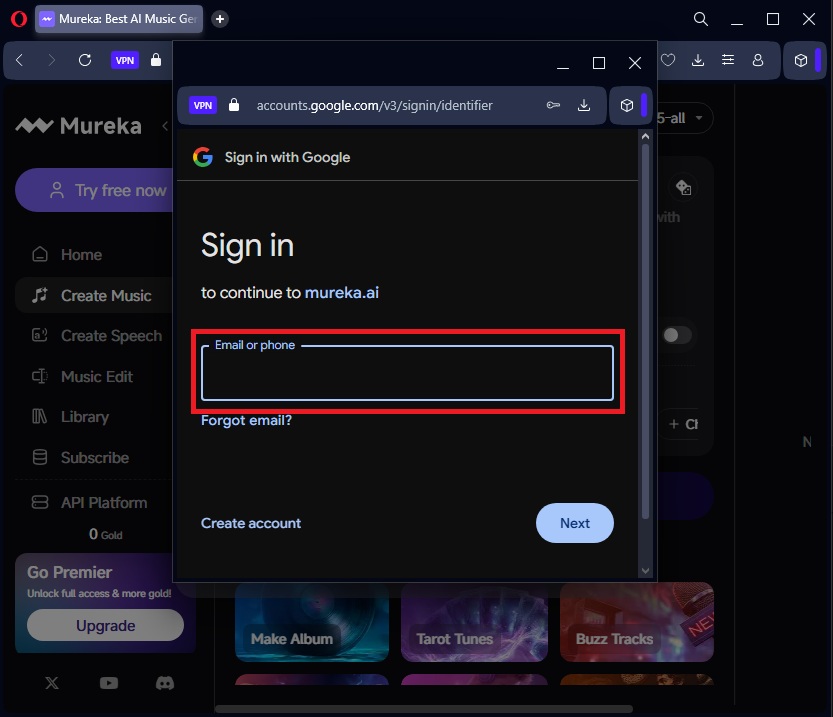
- Enter 2-Step Verification code
1 - Make sure to check
Don't ask again on this device2- this is very important - Click
Next3
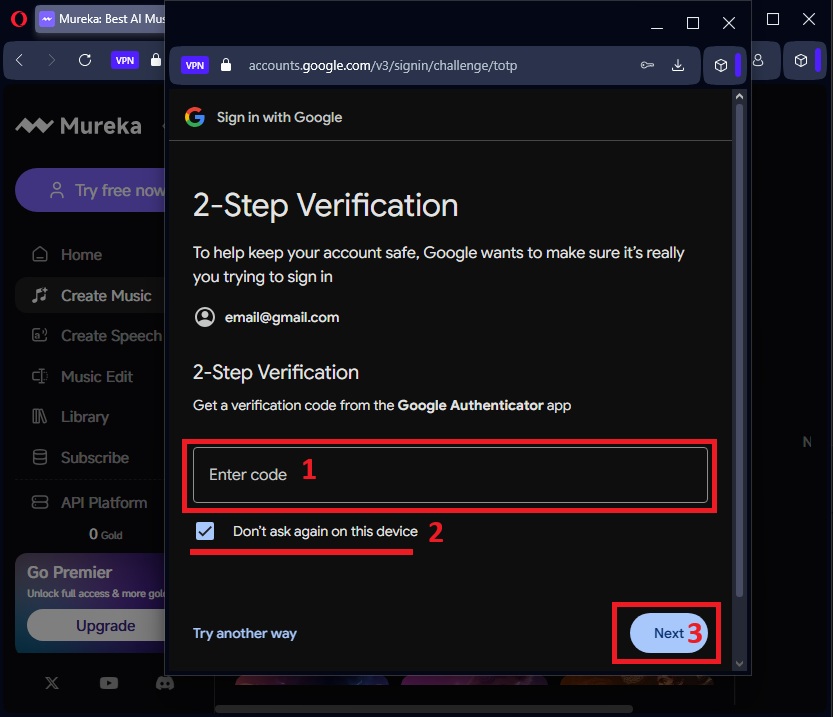
Once successfully logged in you should see your user profile in the sidebar
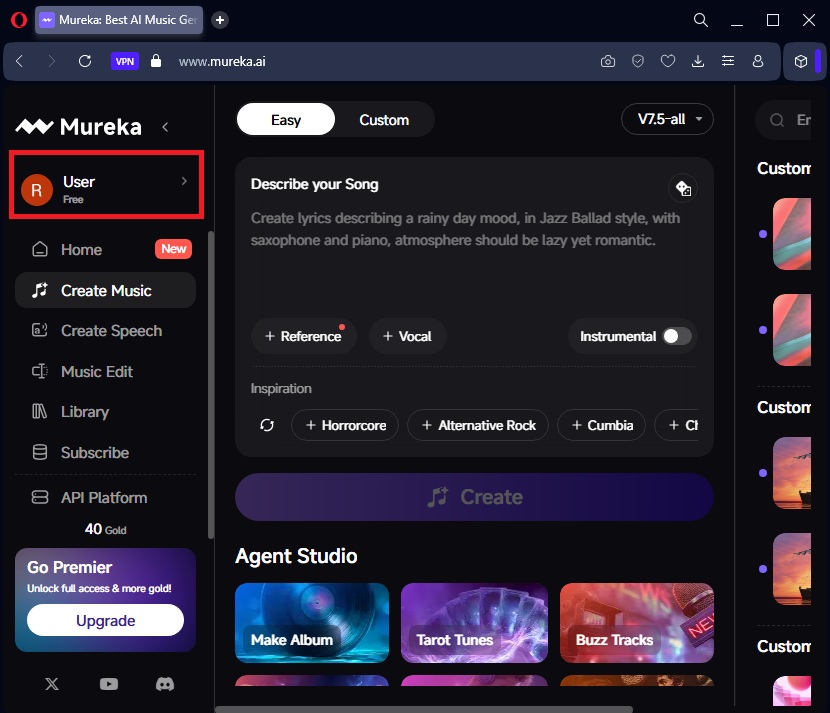
Navigate to Google Account
- Click on the address bar
- Type or paste
myaccount.google.com1 - Press
Enterto navigate
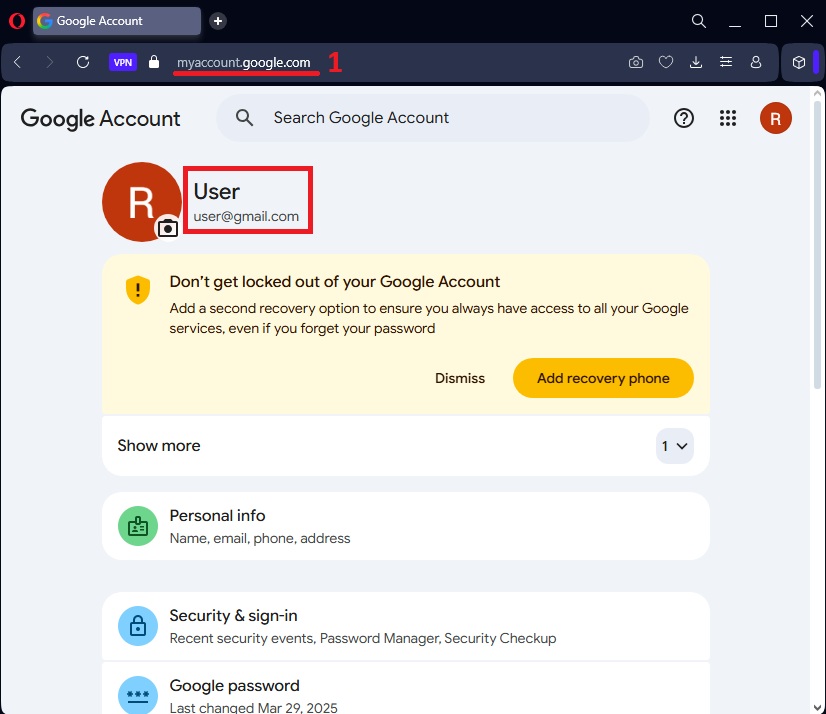
Copy __Secure-3PSID cookie
Now we need to open Developer Tools to copy the cookie:
- Press
F12key on your keyboard (orControl+Shift+Ion Windows,Command+Option+Ion Mac) - A panel will open on the right side or bottom of your browser - this is Developer Tools
- Look at the top of this panel and find the word
Application- click on it1 - On the left side of the panel, find
Cookies- click the small arrow next to it to expand - Click on
https://accounts.google.com/2 - A list of cookies will appear on the right side
- Scroll through the list and find the cookie named
__Secure-3PSID - Click once on that row to select it (the row will become highlighted)
3 - Right-click on the highlighted row
- A menu will appear - click on
Copy4
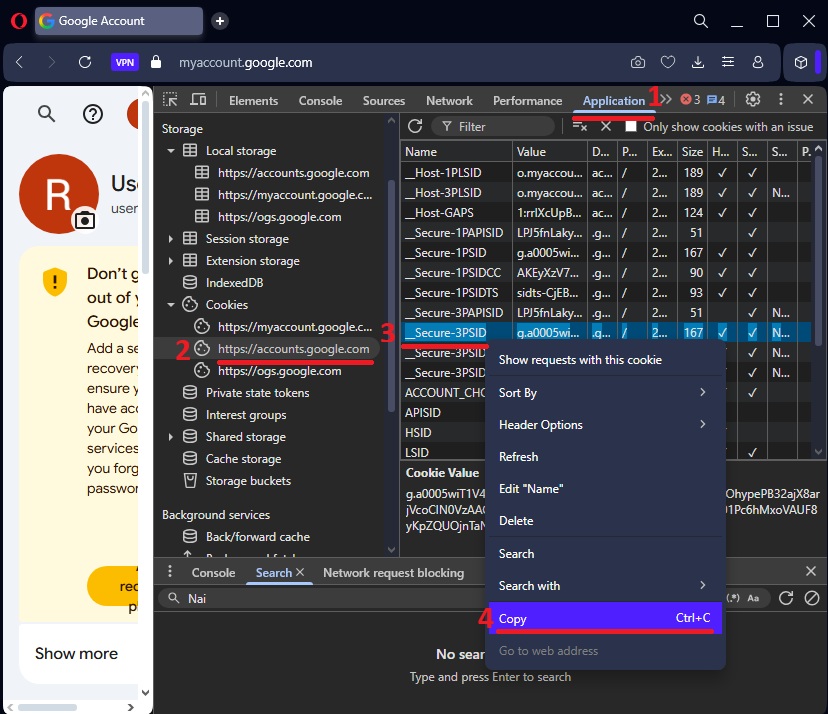
Your copied cookie will look similar to this (tab-separated values):
__Secure-3PSID g.a0...secured...076 .google.com / 2027-02-23T04:38:16.033Z 167 ✓ ✓ None High
We redacted values in the screenshot for security, your actual cookie value will be a long string (~170 characters).
Configure Mureka API account
This is a REQUIRED step, you MUST complete it in order to use your Mureka account via our API.
This step uses POST /accounts endpoint to configure your account with automatic token refresh.
Use the form below to verify and configure your account. Paste the copied cookie into the sessionCookie field.
Option 1: Paste the full tab-separated cookie line (as copied from DevTools):
__Secure-3PSID g.a0...secured...076 .google.com / 2027-02-23T04:38:16.033Z 167 ✓ ✓ None High
Option 2: Paste minimal JSON format (if you prefer):
{"value": "g.a0...secured...076", "expires": "2027-02-23T04:38:16.033Z"}
You should receive HTTP 200 if all steps above were executed properly.
⚠️ Once completed, make sure to clear all browser cookies to ensure that this session will no longer be active in the browser and fully managed by API.