 Setup Pika
Setup Pika
Table of contents
- Create Discord account
- Join Pika Discord Server
- Add Pika Bot to your Direct Messages channel
- Make a note of your Direct Messages Pika channel id
- Obtain Discord token
- Verify Discord access
Approximately 3 minutes to complete setup steps.
Create Discord account
You need a Discord account to interact with Pika Discord Bot. Create a new account if you don’t have one already.
Please note even if you have an existing Discord account we are strongly recommending creating a separate Discord account specifically designated to be used with useapi.net API.
Join Pika Discord Server
Follow Pika Labs instructions and join official Pika Discord Server.
Add Pika Bot to your Direct Messages channel
Please follow youtube video to add Pika Bot to your Direct Messages channel.
Make a note of your Direct Messages Pika channel id
Your Discord URL looks like https://discord.com/channels/@me/<channel_id>.
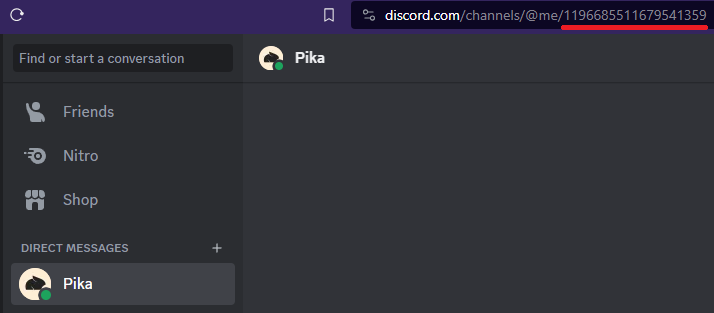
Obtain Discord token
There are many tutorials describing how to obtain Discord tokens. Please refer to the following links bellow for additional guidance:
Keep in mind that anyone with a Discord token can have full access to your Discord account so please keep it safe and secure. To reset your Discord token simply change your Discord password.
Verify Discord access
Once all the above steps are completed you should have the following:
- Pika Direct Message channel id number
- Discord token
This only verifies that token and channel id values are correct. To complete setup, you MUST proceed to POST account/channel and complete the configuration of the Pika API account using the token and channel id values retrieved above.